5
rated 0 times
[
5]
[
0]
/ answers: 1 / hits: 3580
/ 1 Year ago, wed, april 5, 2023, 6:06:32
I'm running Ubuntu 12.04 and Nautilus Actions Configuration Tool 3.1.4. When ever I select the option 'run in terminal' in execution tab...it doesn't work. The comand i'm running shows a progress bar which is not visible using any other option. How can I fix this?
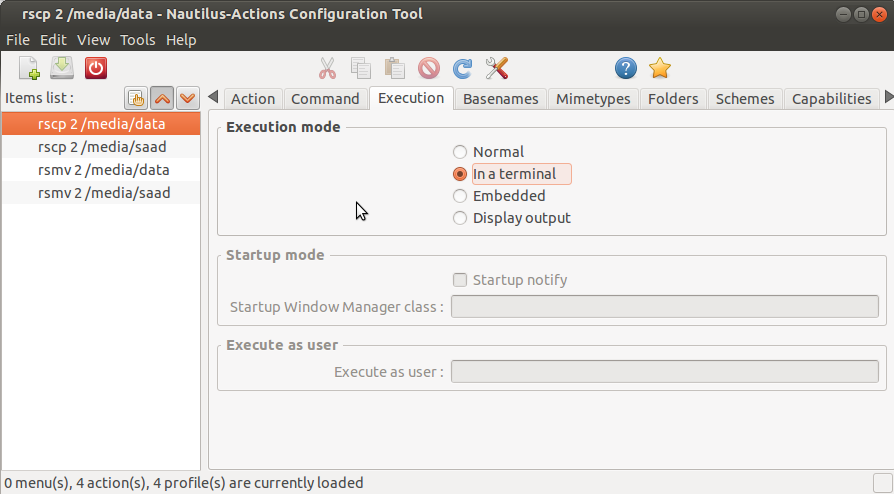
More From » command-line

