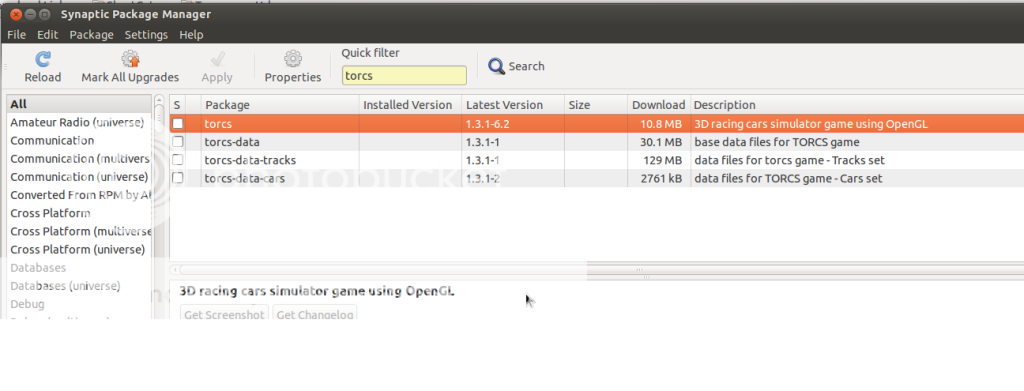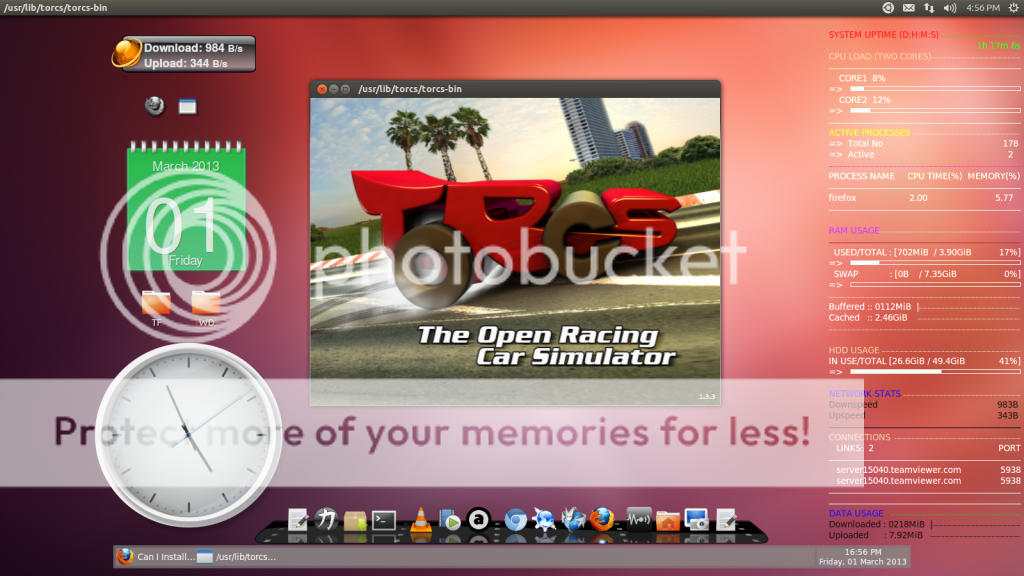Here's the deb link : http://pkgs.org/ubuntu-12.10/ubuntu-universe-i386/torcs_1.3.3-5ubuntu1_i386.deb.html
I think to install torcs I need to install
torcs-data_1.3.3-5ubuntu1_all.deb,
torcs-data-cars_1.3.3-5ubuntu1_all.deb and
torcs-data-tracks_1.3.3-5ubuntu1_all.deb
Should I install this way ?
Edit: